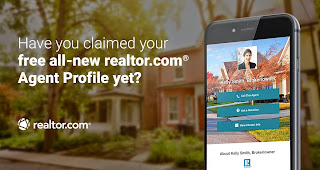
Get a polished, professional profile with a cover photo, biography and contact information.
Showcase your specialties by highlighting geographic regions you serve and areas of expertise.
Help generate leads by showcasing recommendations from past clients.
Share your story socially through integration with Facebook, LinkedIn and other major social sites.
Claim your powerful new profile in 3 easy steps:
- Visit: www.realtor.com/realestateagents/ and search for yourself
- Once you find your profile, click on "View full profile"
- Click on "Claim My Profile," and sign into the Control Panel and update your information
On June 2nd, these very same Realtor.com profiles will be integrated with your contact information on Flexmls. A new link (View Profile) will be available anytime you search for members.


