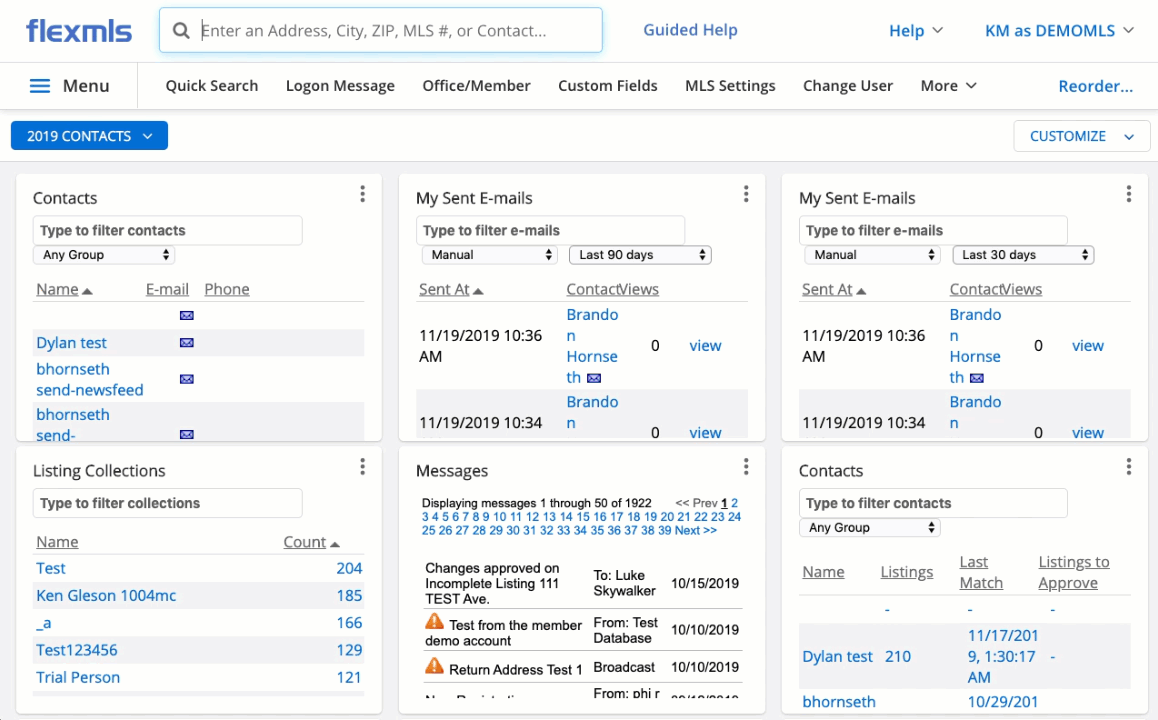When you need help, have a question or want to learn how to do something in Flexmls right now, do you know where to turn? The answer is the Flexmls Guided Help Resource Center, located right next to Quick Launch in Flexmls Web. It's like having a Flexmls tutor built directly into your computer that provides you with 24/7 access to training on anything you need to know.
Or
If video isn't your thing and you just prefer a simple step-by-step, continue reading below!
1. Log into Flexmls. Click on Guided Help, located right next to the Quick Launch Bar.
2. The Guided Help Resource Center will open. Use it to access a variety of learning resources all in one place.
3. Guided Help Search Bar: Enter keywords into this powerful searching tool to find the information you need. Get help on specific Flexmls system features, find upcoming training, watch video tutorials, and more. Simply start typing and multiple resources will appear at your fingertips.
4. Guided Help Tours: For a step-by-step walkthrough of a task in Flexmls, expand one of the topics with a + sign next to it. Click on any of the links with the pointing hand icon, and Guided Help will instantly start walking you through the process.
5. Quick Access to Top Training Resources: See a paper airplane icon next to something in Guided Help? That’s a quick visual way to let you know that clicking on that item will open that resource in a new tab.
Have you noticed small question marks with a circle around them sprinkled throughout Flexmls? Those are Guided Help- powered Smart Tips. They’re small in size, but mighty in knowledge. Click or hover on a Smart Tip anywhere you see them in Flexmls to learn more about a particular feature in context. You can learn something new without even trying.
Whether you’re completely new or a Flexmls veteran, the new Guided Help Resource Center can help you increase your knowledge, at your own pace, and on your own schedule.