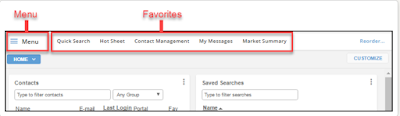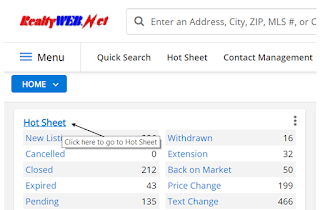We’re excited to announce that, as a Member Benefit, we will soon be deploying a new online marketing tool called SavvyCard for Agents Pro™. Here’s an example of what your SavvyCards® will look like:
Property SavvyCard™ (left) – a powerful online marketing tool for your listings, and Agent SavvyCard™ (right) – a powerful online marketing tool for yourself, your team and your brokerage.
SavvyCard for Agents Pro™
The folks at SavvyCard designed this tool to help you:
- Increase awareness of your brand in the marketplace
- Leverage your contacts to generate more referrals
- Market effectively on Social Media
- Generate more buyer leads
- Win more listings
- Form stronger, longer lasting relationships with your customers
- Own your name on Google
- Aggregate important info in one place
- Save time
What is SavvyCard for Agents Pro™?
SavvyCards are essentially mobile-friendly websites - created automatically for both you and your properties - that are easy to share and are powerful online marketing tools. They have popular real estate functionality built into them (like MLS search, school info data and more), and they're easy to use to advertise your business or properties online, particularly on social media.
You'll be able to customize your SavvyCards with your branding and personal photo, and the system will automatically generate Property SavvyCards™ (mobile websites with built in sharing and marketing functionality) for each of your listings in the MLS, too!
To use SavvyCard, you do not need to do any downloads or installations – all you need is an Internet connection. And, it works on any Internet capable device (phone, desktop, tablet, etc.) so you (AND your customers) can use it whenever – and wherever – you need it.
Your
SavvyCards are usable on any Internet enabled device and don't require
downloads or installations. They're easy to use, and are just as useful to your
customers, too! In fact, they help you stay connected to your customers
long-term.
Watch for Your Welcome Email from SavvyCard®
You’ll
receive a welcome Email from SavvyCard® in your inbox soon, on the day the
program launches. This is the email that enables you to activate your account.
Keep an eye out for this email and be sure to check your Spam or Trash folders
if you do not see it. (If you use Gmail, be sure to check your other folders,
like “Promotional” or “Social”).
Be Sure to Sign Up for Free Training
SavvyCard®
will be offering complimentary training – individually on the phone and in
regular webinars – to help you get the most value out of this tool. Make sure
you schedule your training once you get your Welcome Email and activate your
account.
We know
you’ll benefit from using this innovative marketing tool and are excited to
offer you the best of what’s new in real estate technology!