Why change the menu?
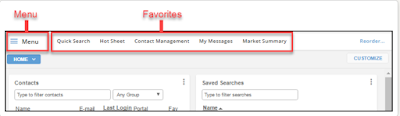
So many new features and tools have been added to Flexmls that sometimes it is hard to find just the features you want to use. By allowing each user to setup up a customizable will provide quicker and easier access to those tools.
Through research it was found that many members use 7 or fewer features on a daily basis. Putting your own menu choices on the favorites bar will streamline your daily processes.
Sometimes it's hard to remember which features are in each "drop down" menu item. By utilizing the search feature on the new menu, you can easily find those programs without having to open each selection. With all the items on one page it is easier to look for a feature you use infrequently. The only item that is a drop down on the new menu will the More section should you add a lot of selections.
Why can't we keep using the old menu?
The intent is to make the system easier to use and maintain, not only today but for the next many decades. Computer codes are sometimes altered or customized countless times over the years as the needs of our MLS clients change. Old code becomes more and more "brittle," or harder to maintain without causing bugs.
A few things to keep in mind
You can change your favorites any time. Change them as often as you need. Move the favorites you use most often to the left (the top of the Reorder list). If you find you're not using a favorite as often as you expected, move it to the right, or even off the list.
Remember to use the menu search. Open the menu and type just as few as 2-3 letters to narrow the options. You can even use letters within a name. For example, "av" will bring Saved Searches to you. Or "mm" will bring up Market Summary and "ff" will find Office/Member Search.
Use the links within your Dashboard. Don't forget the links at the top of your dashboard widgets. For example, if have a widget for "Hotsheets:, you can click the title in your widget and get to that program.
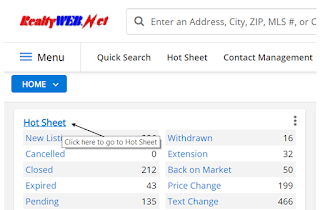
Here is a link to the New Menu video tutorial and a link for more details.

No comments:
Post a Comment