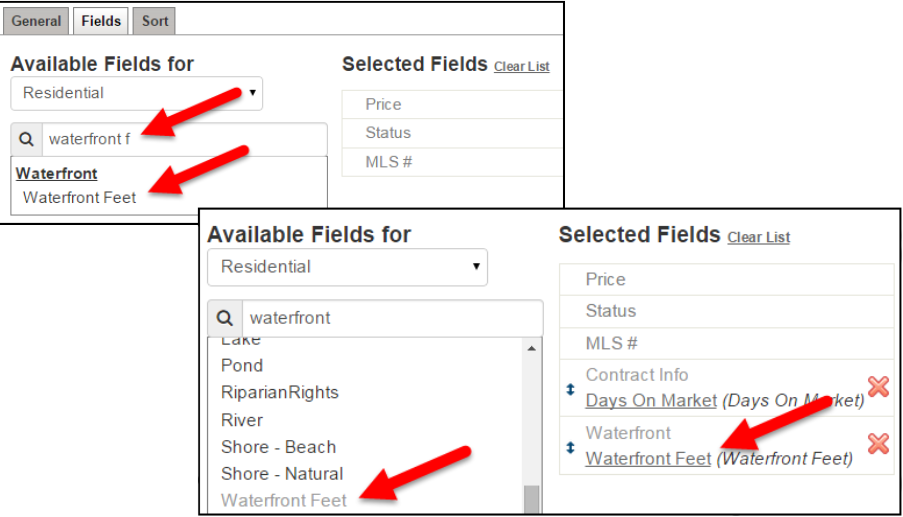Happy New Year to all of our Members!
First, I want to thank all of the 2014 Northeast Florida,
Inc. Board of Directors. Their
dedication to making our organization one of the best in Florida has laid the
groundwork for a successful 2015. I especially
want to thank those individuals who served their last term in 2014; Charles
Kassaw Coldwell Banker Vanguard Realty (2014 President), Roy Orren Marketmasters of the Southeast (2014 Secretary), and Stan Bishop Exit Real Estate Gallery, Director. Please extend your welcome to the new 2015
Directors; Jeanne Eisenstein Coldwell Banker Vanguard Realty, Laura Evans Magnolia Properties of Jacksonville, and Jamie Huggins Coldwell Banker Vanguard Realty. Click here for a complete list of the 2015
NEFMLS Board of Directors.
Lastly, I want to thank our Metro Market Trends, Inc.
(MMT) Board of Directors as well President Gene Jones, Vice President Dee
Bumbarger and Directors Andre Boutte, Dave Rifkin and Glenn East.
We are all very excited about the new changes coming to our
MLS and MMT in 2015.
We kicked off the year going mobile. Currently we are able to offer our members two
mobile apps to access all the listing data including private information such
as showing instructions, private remarks, and more. We partnered with REALTOR.com to bring you
the Find app. Find integrates with your REALTOR.com
profiles, setting, and includes a real time customer communication
feature. Flexmls has had an iPhone app available since last year and just
recently released their Android version.
The Flexmls app integrates with your MLS system contacts, saved
searches, and listing collections. You
can also make changes to list price and add photos direct from this app. Both apps are powerful resources providing
you private information so that you can promptly service your customers.
At the end of the first quarter, you will have access to a
new service offering valuable information on our Condominium listings. Each condo unit will include a floor plan, basic
information about the condominium building such as how many units, how many
units for sale, and detailed market information. This service will be available for all condominium
complexes in Baker, Clay, Duval, Nassau, Putnam, and St. Johns counties.
Metro Market Trends, Inc. continues to make enhancements to
their subscription based software MMT SearchNet, including displaying active,
pending and sold listing information on the maps for NEFMLS members. Soon we
will be releasing both Android and IOS apps that will allow SearchNet
subscribers to access information on properties all over Florida.
We continue to work with Flexmls on enhancements and
improvements to the MLS system. Adding
Details to our Views is the most recent enhancement. Soon you find a new link on the Member Search
results page that will enable you to view that member’s REALTOR.com profile.
2015 will be our year for improving communications with our
members. There are always changes
occurring in our industry as well as the flexmls system changes and we want to
be sure you are informed. Listing
syndication to third party sites (such as Zillow) and its upcoming changes is
just one example of where communication with you, our members, is very
important to the MLS, the Board of Directors, and your business.
We would also like to hear from you. If would like to submit an article or an idea
for an article, please send to mlsnews@realtyweb.net.
I am honored to serve as your 2015 Northeast Florida MLS,
Inc. President and excited to be a part of all the upcoming events to benefit
our members.

.JPG)