When Will It Change
This feature will be available on March 29, 2018.
Who Will Be Affected
This feature is accessible only under the MLS-root account and is applicable
- if your MLS allows members to use the newest version of Flexmls Portals;
- if your MLS allows Portal users to create new searches if the agent has not purchased Flexmls IDX; and
- if the MLS-root account is using the newest version of the Portal.
What Will Change For Members
While using the MLS-root account, use the menu to find and select Portal Preferences.
Expand the Portal Basics section and use the Search template for portals of agents who do not have Flexmls IDX option to select an available search template. By default, the Flexmls default template is selected, but you can choose an existing Quick Search Template from the dropdown list (you can create new Quick Search Templates by using the Menu to find and select My Quick Searches then clicking New).
Note, the Flexmls default template includes the following standard fields (as allowed by your MLS’s API): Status, Property Type, Open Houses, Total Baths, Total Beds, List Price, Year Built, and Total SqFt.
Click Save to apply the changes.
If agents are using the newest version of the Portal, their clients can begin a search by using the Search bar at the top of the screen. When results are displayed, users can refine the results by clicking the Filter Search option.
The fields available in the Filter, will be the fields defined by the template in the MLS’s portal preferences.
Why Are We Making This Change
The Flexmls default template is an excellent starting point for searches; however, some MLSs may need additional fields that are important their specific market. Creating and setting a new default template with fields appropriate to your MLS makes Flexmls Portals an even more powerful tool for your members to collaborate with their clients.

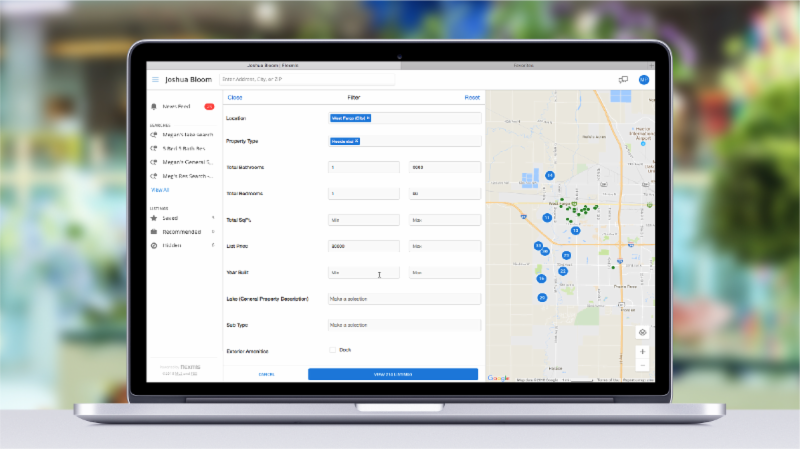

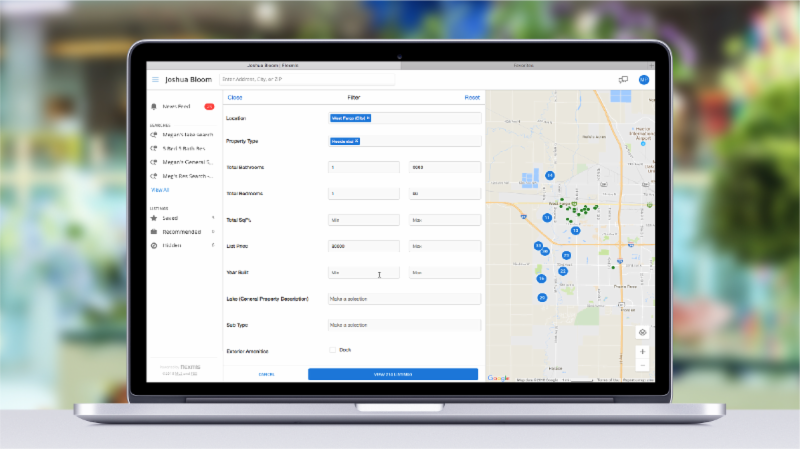
No comments:
Post a Comment