
Coming on March 22nd to Flexmls Web
New Setting to Control Reverse Prospecting for New Contacts
Soon you will be able to control whether Reverse Prospecting is enabled by default when adding new contacts. The default is controlled by a new setting under General Preferences and can save you time, so you don’t have to manually check (or uncheck) the Reverse Prospecting box after adding a contact.
Reverse Prospecting can be a useful tool to use in order to obtain broader exposure for your listings. The process determines which other members have contacts with searches that match your listing and provides you with a list of members to inform of the matches. For a more detailed explanation of Reverse Prospecting click here.
When Will it Change
This update will be available on March 22, 2018.
Who will be Affected
All users will have access to the new general preference Default for Enable Reverse Prospecting checkbox on Add Contact.
What Will Change for Members
A new setting under General Preferences, Default for Enable Reverse Prospecting checkbox on Add Contact, allows you to determine if Reverse Prospecting is automatically enabled/disabled whenever you create a new contact. To update the setting, use your menu to go to General Preferences.

Scroll to the new setting, Default for Enable Reverse Prospecting checkbox on Add Contact.

The setting will be defaulted to either Yes or No as determined by your MLS. You can manually change the setting if you’d like.
If set to Yes, the checkbox for Reverse Prospecting will be checked automatically whenever you add a new contact. This lets other agents notify you if they have a property that matches any searches attached to your contact.
If set to No, the checkbox for Reverse Prospecting will not be checked by default whenever you add a new contact. This will exclude the contact from the Reverse Prospecting process.
Note, changing this setting does not affect existing contacts. It only applies when adding new contacts. Existing contacts can be updated on a per-contact basis when editing contacts in Contact Management.
What Will Change for MLS Administrators
Currently, the MLS Setting, Default for Enable Reverse Prospecting checkbox on Add Prospect, determines the default for Reverse Prospecting when your members add new contacts. On March 22, this setting will be removed.
Instead, the MLS root account’s General Preference, Default for Enable Reverse Prospecting checkbox on Add Prospect, will control the default for your members. The General Preference will follow your current MLS Setting, so there will be no change in the default when this is released.

|
|


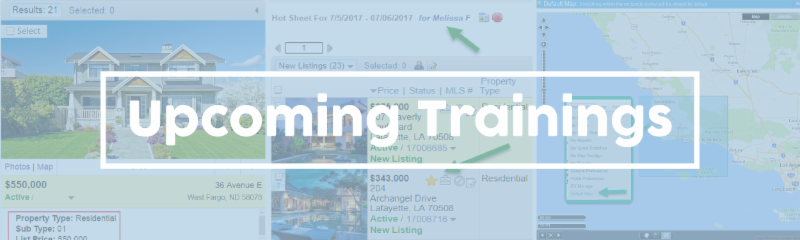
No comments:
Post a Comment